Web Security- Erasing Your Tracks
 Concerned about someone finding out where you’ve been on the internet?
Concerned about someone finding out where you’ve been on the internet?
Here’s how to reduce the chances that your net travels will be traced.
Browsers like Chrome, Internet Explorer, Firefox and Safari are designed to leave traces behind indicating where you’ve been and what you’ve been looking at on the Internet.
You cannot absolutely guarantee that your travels on the Internet can’t be traced at all, but here are some simple things you can do to reduce the chances that someone can look through your computer and find out what you’ve been reading.
In general, you want to erase two things:
- Your Cache (this is where the computer stores copies of files you’ve recently looked at with your browser).
- Your History List (this is a single file containing the addresses of the places you’ve recently visited).